概述
ProxyChains是一个Linux和Unix下的代理工具,允许TCP和DNS通过代理隧道,支持HTTP、SOCKS4、SOCKS5类型的代理服务器,且可配置多个代理。
ProxyChains通过用户自定义的代理列表强制连接指定的应用程序。
本文简述kali下如何通过ProxyChains使用Windows主机代理。
相关资料
GitHub项目地址
参考文章
ProxyChains_freeking101的博客-CSDN博客_proxychains
kali利用ProxyChains4配置使用主机代理
安装ProxyChains4
kali默认预装proxychains4,其它基于Debian的Linux发行版可通过如下命令安装:
apt-get install proxychains4
文件配置
vim /etc/proxychains4.conf
取消dynamic_chain的注释以及注释掉strict_chain:
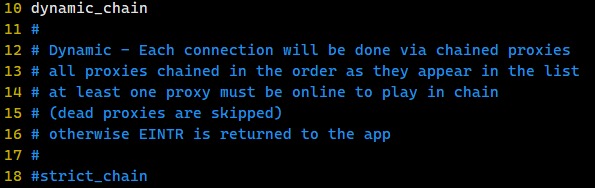
注释掉原本的socks4 127.0.0.0 9050,并添加如下内容:
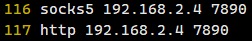
此处的IP为ipconfig命令查询到的主机IPv4地址,端口则是代理软件对应的端口,此处以clash为例。
注:请在代理软件上勾选
允许本地网络连接选项。
这一步做好之后,我们还需要更改主机的适配器选项。打开路径如下:
设置→网络和Internet→状态→更改适配器设置→选择对应的网络设备(此处以WLAN为例)→属性→共享→Internet连接共享
此处之所以选择VMnet8是因为虚拟机使用的NAT模式,如有不同请自行修改。
以上步骤完成之后,在kali中执行如下命令打开浏览器访问某歌测试即可:
proxychains4 firefox
文章许可:本文采用CC BY-NC-SA 4.0许可协议,转载请注明出处。